SSL Certificates: A Comprehensive Guide
Unlock the power of SSL certificates to safeguard your website and build trust. Learn about different types, the step-by-step process to obtain and install them, and essential security best practices. Protect your online reputation and customer data with our expert guide.
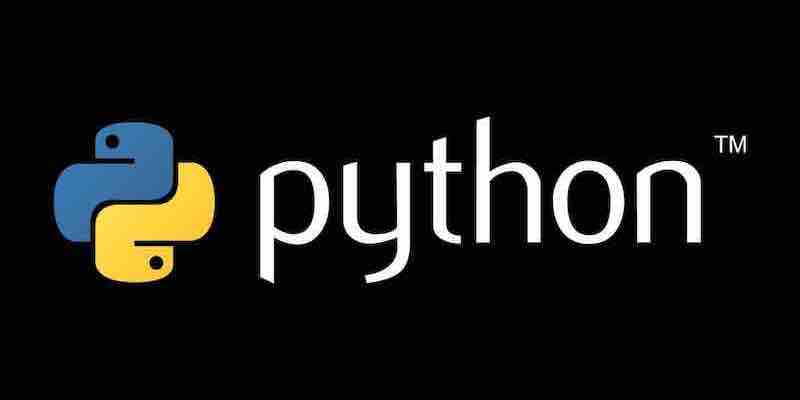
Understanding SSL Certificates
SSL (Secure Sockets Layer) certificates are digital certificates that authenticate a website's identity and enable encrypted communication between a web server and a web browser. They are essential for securing online transactions, protecting sensitive data, and building trust with website visitors.
Types of SSL Certificates
There are three primary types of SSL certificates:
- Domain Validation (DV) SSL: The most basic type, validating only the domain name. It's suitable for personal websites or small businesses.
- Organization Validation (OV) SSL: Verifies the business's legal existence and location. It offers a higher level of trust and is often required for e-commerce websites.
- Extended Validation (EV) SSL: The highest level of validation, verifying the business's legal existence, location, and ownership. It displays the company's name in the browser's address bar, offering the highest level of trust and is commonly used for online banking and financial institutions.
How to Obtain an SSL Certificate
- Choose a Certificate Authority (CA):
- Research reputable CAs known for their security standards and customer support.
- Consider factors like certificate pricing, validation process, and additional features.
- Select the Appropriate Certificate Type:
- Evaluate your website's needs and choose the certificate that aligns with your security requirements.
- Generate a Certificate Signing Request (CSR):
- A CSR is a text-based file that contains information about your website, including the domain name and organization details.
- Use your web server's software or tools to generate the CSR.
- Submit the CSR and Order the Certificate:
- Provide the generated CSR to your chosen CA along with the necessary information.
- Complete the purchase process and payment.
- Domain Validation (if applicable):
- For DV and OV certificates, the CA will initiate the domain validation process.
- Respond to the CA's verification methods (e.g., email, phone call).
- Download and Install the Certificate:
- Once the certificate is issued, download it from the CA's website or via email.
- Install the certificate on your web server following the specific instructions for your server software (Apache, Nginx, IIS, etc.).
- Configure Your Web Server:
- Configure your web server to use the SSL certificate for secure connections.
- This typically involves creating an SSL virtual host or binding the certificate to a specific port.
Additional Considerations
- Certificate Renewal: SSL certificates have an expiration date. Set reminders to renew your certificate before it expires.
- Intermediate Certificates: Some CAs require you to install intermediate certificates along with the main certificate.
- Browser Compatibility: Ensure your SSL certificate is compatible with major web browsers.
- Security Best Practices: Follow security best practices, such as using strong encryption algorithms and keeping your server software up-to-date.
By following these steps and carefully selecting the appropriate SSL certificate, you can effectively protect your website and build trust with your visitors.