Operating System Overview | Introduction to Operating System - & Its Functions
Learn the fundamentals of Operating Systems (OS) and their role in managing computer hardware and software. This Operating System Overview covers file management, memory management, process handling, I/O control, and peripheral management. Understand how the Operating System - kernel serves as the core component, enabling applications to interact with hardware efficiently. Perfect for beginners and professionals exploring Operating System - concepts. 🚀
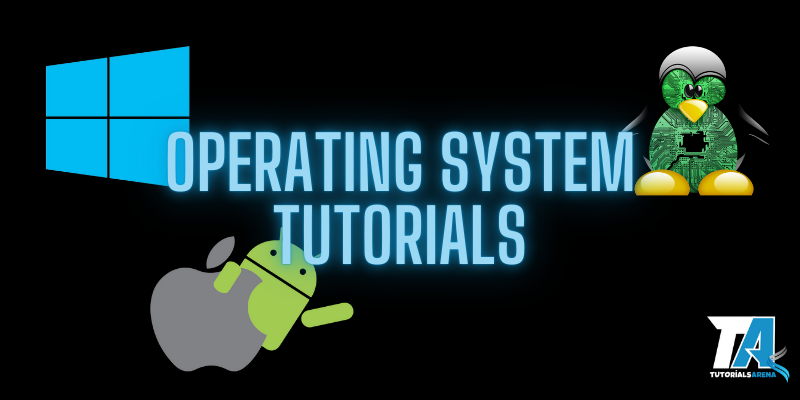
Operating System - Overview
An Operating System (OS) serves as an interface between users and computer hardware. It is responsible for managing essential tasks such as file management, memory management, process management, input/output handling, and controlling peripheral devices like disk drives and printers.
The core component of an operating system is known as the kernel, which facilitates interaction between applications and hardware. The Operating System - also manages system resources efficiently.
Popular Operating Systems
Operating systems are found in various devices, including personal computers, mobile phones, mainframes, automobiles, televisions, and even toys. Some well-known operating systems include:
- Linux
- Windows
- MacOS
- VMS
- AIX
- z/OS
Definitions of Operating System
- General Definition: An operating system is the low-level software that supports a computer's basic functions, such as scheduling tasks and controlling peripherals.
- Refined Definition: An Operating System - is a program that acts as an interface between the user and computer hardware, controlling the execution of all kinds of programs.
- Wikipedia Definition: An Operating System - is system software that manages computer hardware, software resources, and provides common services for computer programs.
Operating System Generations
0th Generation (Pre-1951)
This generation refers to early computing developments before modern computers. Charles Babbage's Analytical Engine and John Atanasoff's early computing efforts fall into this era. Computers relied on electronic vacuum tubes and lacked operating systems.
First Generation (1951-1956)
The first generation saw the rise of commercial computers like UNIVAC I and IBM 701. Early programming relied heavily on human operators. Later, mono-programmed operating systems were introduced to reduce human intervention.
Second Generation (1956-1964)
This era introduced transistors, replacing vacuum tubes. IBM developed the first OS, GMOS, which used batch processing with punch cards. Early multiprogramming and time-sharing experiments, such as MIT’s Compatible Time Sharing System (CTSS), began.
Third Generation (1964-1979)
IBM’s System/360 and the use of integrated circuits (ICs) marked this period. Multiprogramming became widespread, improving CPU utilization and efficiency. Minicomputers like the DEC PDP-1 laid the groundwork for personal computing.
Fourth Generation (1979-Present)
The introduction of personal computers and workstations characterizes this era. Very Large Scale Integration (VLSI) technology improved hardware capabilities. Modern operating systems such as Windows, Linux, and MacOperating System - emerged during this period.
Key Functions of an Operating System
- Memory Management: Allocates and tracks memory usage.
- Processor Management: Schedules processes for execution.
- Device Management: Manages hardware devices through drivers.
- File Management: Organizes and controls access to files.
- Network Management: Handles communication between devices.
- Security: Protects against unauthorized access.
- Performance Monitoring: Tracks system efficiency.
- Error Handling: Detects and resolves system errors.
Memory Management
The Operating System - is responsible for managing primary memory (RAM), ensuring efficient allocation and deallocation. It keeps track of memory usage, decides which process gets memory, and handles memory requests.
Processor Management
The Operating System - schedules processes using a process scheduler, ensuring efficient CPU utilization. It tracks processor status, assigns CPU time to processes, and releases the processor when a task completes.
Device Management
Operating systems communicate with devices using drivers. The Operating System - keeps track of available devices, assigns them to processes, and deallocates them when no longer needed.
File Management
Files are stored in a structured directory system. The Operating System - maintains file locations, access permissions, and organization.
Other Key Responsibilities
- Security: Prevents unauthorized access using authentication mechanisms.
- System Performance: Monitors system performance and detects issues.
- Job Accounting: Tracks resource usage for efficient system management.
- Error Detection: Generates error messages and debugging information.
- Coordination: Manages compilers, interpreters, and other system software.
- Operating System Home
- Operating System Intro
- Types of Operating Systems
- Process Management in OS
- Operating System - Attributes of a Process
- Operating System - Process States
- Operating System - Process Schedulers
- Operating System - Process Queues
- Operating System - Various Time Related to the Process
- Operating System - CPU Scheduling
- Operating System -Scheduling Algorithms
- Operating System - FCFS Scheduling
- Operating System - Convoy Effect in FCFS
- Operating System - FCFS with Overhead
- Operating System - SJF Scheduling
- Operating System - Prediction of CPU Burst Time for a Process in SJF
- Operating System - SRTF Scheduling Algorithm
- Operating System - SRTF GATE 2011 Example
- Operating System - Round Robin Scheduling Algorithm
- Operating System - Round Robin Scheduling Example
- Operating System - HRRN Scheduling
- Operating System - HRRN Example
- Operating System - Priority Scheduling
- Operating System - Non-Preemptive Priority Scheduling
- Operating System - Preemptive Priority Scheduling
- Operating System - SRTF with Processes Contains CPU and IO Time
- Operating System - Process Synchronization Introduction
- Operating System - Critical Section Problem
- Operating System - Lock Variable Mechanism
- Operating System - TSL Mechanism
- Operating System - Priority Inversion in TSL
- Operating System - Turn Variable or Strict Alternation Approach
- Operating System - Interested Variable Mechanism
- Operating System - Paterson Solution
- Operating System - Synchronization Mechanism without Busy Waiting
- Operating System - Sleep and Wake
- Operating System - Semaphore Introduction
- Operating System - Counting Semaphore
- Operating System - Problem on Counting Semaphore
- Operating System - Binary Semaphore or Mutex
- Operating System - Deadlocks Introduction
- Operating System - Strategies for Handling Deadlock
- Operating System - Deadlock Prevention
- Operating System - Deadlock Avoidance
- Operating System - Resource Allocation Graph
- Operating System - Deadlock Detection using RAG
- Operating System - Deadlock Detection and Recovery
- Operating System - Memory Management Introduction
- Operating System - Fixed Partitioning
- Operating System - Dynamic Partitioning
- Operating System - Compaction
- Operating System - Bit Map for Dynamic Partitioning
- Operating System - Linked List for Dynamic Partitioning
- Operating System - Partitioning Algorithms
- Operating System - GATE Question on Best Fit and First Fit
- Operating System - Need for Paging
- Operating System - Paging with Example
- Operating System - Basics of Binary Addresses
- Operating System - Physical and Logical Address Space
- Operating System - Page Table
- Operating System - Mapping from Page Table to Main Memory
- Operating System - Page Table Entry
- Operating System - Page Table Size
- Operating System - Finding Optimal Page Size
- Operating System - Virtual Memory
- Operating System - Translation Lookaside Buffer
- Operating System - GATE 2014 Question on TLB
- Operating System - Demand Paging
- Operating System - Inverted Page Table
- Operating System - Page Replacement Algorithms
- Operating System - GATE 2015 Question on LRU and FIFO
- Operating System - Numerical on LRU, FIFO and Optimal
- Operating System - Belady's Anomaly
- Operating System - Segmentation
- Operating System - Paging vs Segmentation
- Operating System - Segmented Paging
- Operating System - Attributes of the File
- Operating System - Operations on the File
- Operating System - File Access Methods
- Operating System - Directory Structure
- Operating System - Single-Level Directory
- Operating System - Two-Level Directory
- Operating System - Tree-Structured Directory
- Operating System - Acyclic Graph Directories
- Operating System - File System
- Operating System - File System Structure
- Operating System - Master Boot Record
- Operating System - On-Disk Data Structures
- Operating System - In-Memory Data Structures
- Operating System - Directory Implementation
- Operating System - Allocation Methods
- Operating System - Contiguous Allocation
- Operating System - Linked List Allocation
- Operating System - File Allocation Table
- Operating System - Indexed Allocation
- Operating System - Linked Index Allocation