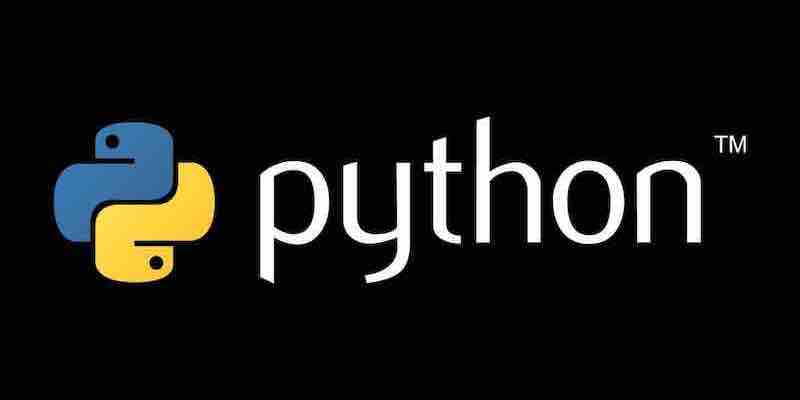Python List Copying: How to Create Independent Copies
Learn how to correctly copy lists in Python and avoid common pitfalls. This guide explores different methods for creating independent copies of lists, ensuring changes to one list don't affect the other.
Python - Copying Lists
In Python, copying a list requires special methods to ensure that the original and copied lists are independent. Assigning one list to another (list2 = list1) only creates a reference to the original list, meaning changes to one list affect the other.
Using the copy() Method
The copy() method creates an independent copy of the list.
Example
# Create and copy a list using copy()
thislist = ["apple", "banana", "cherry"]
mylist = thislist.copy()
print(mylist)
Output
['apple', 'banana', 'cherry']
Using the list() Method
Another way to copy a list is by using the list() method, which converts the existing list into a new one.
Example
# Create and copy a list using list()
thislist = ["apple", "banana", "cherry"]
mylist = list(thislist)
print(mylist)
Output
['apple', 'banana', 'cherry']
Using the Slice Operator
The slice operator [:] can also be used to create a copy of a list by slicing it entirely.
Example
# Create and copy a list using the slice operator
thislist = ["apple", "banana", "cherry"]
mylist = thislist[:]
print(mylist)
Output
['apple', 'banana', 'cherry']
Key Takeaways
- Direct assignment (
list2 = list1) only creates a reference, not a new list. - Use
copy(),list(), or the slice operator[:]to create an independent copy. - Each method ensures the original list and the copied list are separate, preventing unintentional modifications.